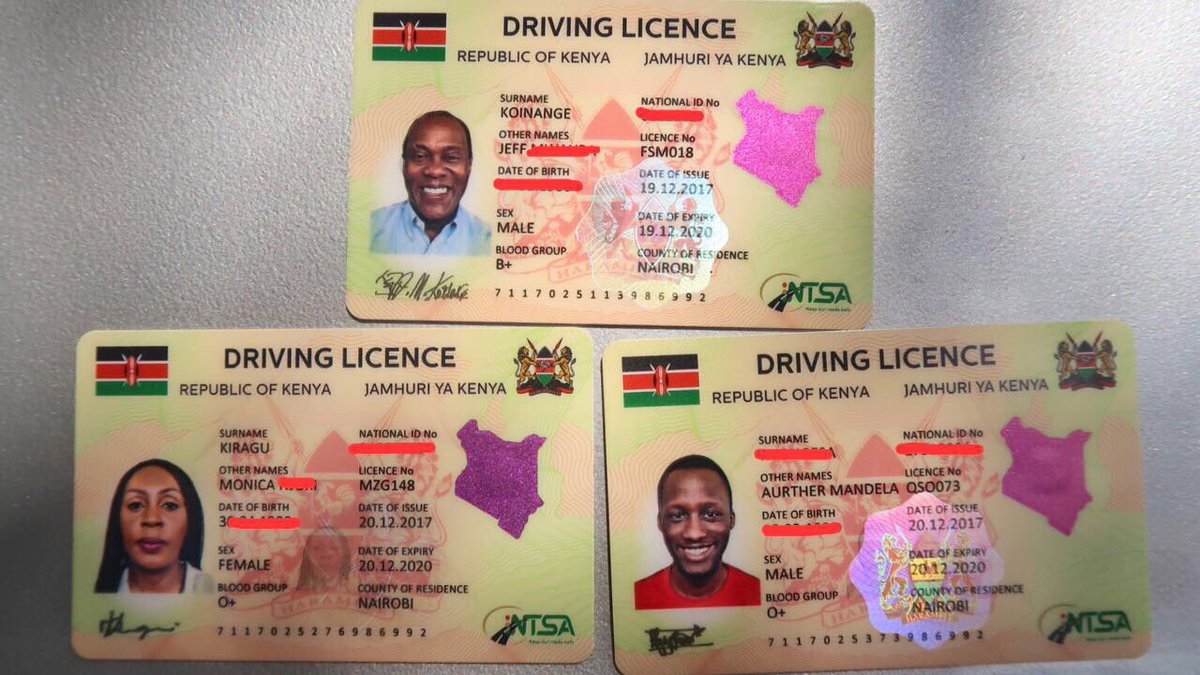In Kenya, the transition to a digital-first transport system has revolutionized how drivers interact with the National Transport and Safety Authority (NTSA). The smart driving licence, a chip-enabled card designed to enhance road safety and streamline driver verification, is a cornerstone of this modernization. Introduced to replace the older logbook-based licences, the smart driving licence integrates advanced technology to store driver information securely and curb fraud. For Kenyan motorists, navigating the NTSA portal to apply for this essential document can seem daunting, especially with frequent updates to the platform and reported technical challenges. This comprehensive guide demystifies the process, offering a step-by-step roadmap to successfully apply for a smart driving licence through the NTSA portal, alongside practical tips to avoid common pitfalls.
Why the Smart Driving Licence Matters in Kenya
The smart driving licence is more than just a permit to drive; it’s a critical component of Kenya’s road safety strategy. Launched as part of the NTSA’s digital transformation, the smart licence embeds a microchip that stores a driver’s details, including their driving history, penalties, and endorsements. This technology enables real-time verification by traffic authorities, reducing the prevalence of counterfeit licences and improving compliance with traffic regulations.
Key Benefits of the Smart Driving Licence
- Enhanced Security: The embedded chip makes it nearly impossible to forge, ensuring only qualified drivers are on the road.
- Real-Time Data Access: Traffic officers can instantly access a driver’s records, streamlining enforcement.
- Convenience: The smart licence is linked to the NTSA portal, allowing drivers to manage renewals and updates online.
- Compliance with Global Standards: The smart licence aligns with international driving permit standards, facilitating cross-border travel.
With road safety remaining a priority—evidenced by initiatives like the 2024 Inter-Ministerial Joint Press Statement on Road Safety—the smart driving licence is a vital tool for Kenyan drivers. However, applying for one requires navigating the NTSA portal, which has faced criticism for technical issues, such as pending applications or portal downtimes. This guide ensures you’re equipped to handle the process smoothly.
Prerequisites for Applying for a Smart Driving Licence
Before diving into the NTSA portal, ensure you meet the eligibility criteria and have the necessary documents. The smart driving licence is available for both new drivers and those transitioning from older licences. Here’s what you need:
Eligibility Requirements
- Age: Applicants must be at least 18 years old for a standard driving licence.
- Driving School Certificate: New applicants must complete training at an NTSA-accredited driving school and pass a driving test.
- Valid ID: A Kenyan National ID or passport is required for identity verification.
- Existing Licence (for renewals/upgrades): If replacing an old licence, you’ll need your current driving licence details.
- Medical Fitness: Some categories may require a medical certificate to confirm fitness to drive.
Required Documents
- A scanned copy of your National ID or passport.
- Proof of driving school completion (for new applicants).
- A recent passport-sized photo (digital upload).
- Existing driving licence (for renewals or upgrades).
- Payment method (M-Pesa or bank card for the Ksh. 3,050 fee).
Having these documents ready in digital format will streamline your application on the NTSA portal.
Step-by-Step Guide to Applying for a Smart Driving Licence
The application process for a smart driving licence is primarily conducted through the NTSA portal, integrated with the e-Citizen platform, Kenya’s centralized digital government services hub. Below is a detailed, step-by-step guide to ensure a seamless application experience.
Step 1: Log In to Your e-Citizen Account
The e-Citizen platform serves as the gateway to NTSA services. If you don’t have an account, you’ll need to create one.
- Visit the e-Citizen Website: Go to e-Citizen and log in using your National ID number and password.
- Create an Account (if new): Click “Register” and provide your ID details, email, and phone number. Verify your account via the emailed OTP.
- Troubleshooting Tip: Ensure your browser is updated, as outdated browsers may cause login issues. If you encounter errors, clear your cache or try a different device.
Step 2: Access the NTSA Service Portal
Once logged in, navigate to the NTSA service portal within the e-Citizen platform.
- Select NTSA Services: On the e-Citizen dashboard, locate the “National Transport and Safety Authority” option under the services menu.
- Choose Smart Driving Licence Application: Select either “New Smart Driving Licence” (for first-time applicants) or “Renewal/Upgrade” (for existing licence holders).
- Note: Recent posts on X highlight issues with the NTSA portal, such as pending applications. If you face delays, contact NTSA support via their official helpline (+254 709 932 300).
Step 3: Fill Out the Application Form
The application form requires detailed personal and driving-related information.
- Personal Details: Input your full name, ID number, date of birth, and contact information.
- Driving Details: Specify the licence category (e.g., Class B for private vehicles, Class C for commercial vehicles) and upload your driving school certificate or existing licence details.
- Upload Documents: Attach your ID, passport-sized photo, and any required certificates. Ensure files are in PDF or JPEG format and under the size limit (typically 2MB).
- Pro Tip: Double-check your entries for accuracy, as errors can lead to application rejection. For example, mismatched ID numbers are a common issue.
Step 4: Review and Submit the Application
After filling out the form, review your details carefully.
- Click “Next”: This takes you to the declaration page.
- Check the Declaration Box: Confirm that all provided information is accurate and agree to NTSA’s terms.
- Submit the Application: Click “Submit” to proceed to the payment stage.
Step 5: Make Payment
The smart driving licence application fee is Ksh. 3,050, payable through the e-Citizen platform.
- Payment Options: Use M-Pesa, Airtel Money, or a bank card. For M-Pesa, follow the prompt to enter your phone number and confirm the payment via PIN.
- Fee Breakdown:
- Application fee: Ksh. 2,000
- Smart card processing: Ksh. 1,050
- Save the Receipt: After payment, download or screenshot the transaction receipt for reference.
- Note: Recent posts on X indicate fluctuating fees for other NTSA services, with some users reporting increases. Verify the fee on the portal before proceeding.
Step 6: Visit a Huduma Centre or NTSA Office for Biometric Capture
Once your application is processed, you’ll need to visit a designated centre for biometric capture.
- Book an Appointment: Some Huduma Centres require appointments, which can be scheduled via the NTSA portal or e-Citizen.
- Required Documents: Bring your National ID, payment receipt, and any additional documents requested in the application confirmation.
- Biometric Process: Your fingerprints and photo will be taken to embed in the smart licence chip.
- Locations: Huduma Centres are available in major towns like Nairobi, Mombasa, and Kisumu. Alternatively, visit an NTSA office.
- Timeline: Biometric capture is typically completed within 5-10 minutes, but wait times may vary based on centre traffic.
Step 7: Await SMS Notification
After biometric capture, the NTSA processes your smart driving licence within 5 working days.
- SMS Confirmation: You’ll receive a text message notifying you when your licence is ready for collection.
- Check Status Online: If there’s a delay, log in to the NTSA portal to track your application status.
- Common Issues: Delays may occur due to system glitches, as reported by users facing pending applications. Contact NTSA if you don’t receive an SMS within 7 days.
Step 8: Collect Your Smart Driving Licence
Return to the Huduma Centre or NTSA office to collect your licence.
- Present Identification: Show your National ID and SMS notification (if required).
- Verify the Licence: Check that your details (name, ID number, licence category) are correct before leaving.
- Pro Tip: Arrive early to avoid long queues, especially at busy centres like Nairobi’s GPO Huduma Centre.
Common Challenges and How to Overcome Them
The NTSA portal has faced criticism for technical issues, as highlighted in posts on X. Here are common challenges and solutions:
- Portal Downtime: If the NTSA portal is inaccessible, try accessing it during off-peak hours (early morning or late evening). Ensure a stable internet connection.
- Pending Applications: Users have reported applications stuck in “pending” status. Contact NTSA via their helpline or email (info@ntsa.go.ke) with your application ID.
- Payment Issues: If M-Pesa fails, confirm you have sufficient funds and try again or use a bank card. Retain transaction IDs for disputes.
- Document Rejections: Ensure uploaded files meet size and format requirements. If rejected, the portal will specify the issue—follow instructions to resubmit.
- Biometric Delays: Some centres face backlogs, especially after system upgrades like the SHA biometric transition. Book an appointment to minimize wait times.
Costs and Timeline for the Smart Driving Licence
The total cost for a smart driving licence is Ksh. 3,050, with processing typically completed within 5 working days from biometric capture. However, delays can occur due to high application volumes or technical issues. To avoid surprises:
- Budget for Additional Costs: Transport to Huduma Centres or NTSA offices and potential printing/scanning fees for documents.
- Plan Ahead: Apply well before your current licence expires to account for delays.
- Monitor Updates: Check the NTSA website or official X account (@NTSA_KE) for announcements on fee changes or system upgrades.
Tips for a Smooth Application Experience
To maximize your chances of a hassle-free smart driving licence application:
- Prepare Documents in Advance: Scan and save your ID, photo, and certificates in the correct format before starting.
- Use a Reliable Device: A laptop or desktop with a stable internet connection is preferable to mobile devices, which may encounter compatibility issues.
- Double-Check Details: Errors in ID numbers or names can lead to rejections.
- Follow Up Promptly: If you don’t receive an SMS within 5 days, check the portal or contact NTSA immediately.
- Stay Informed: Monitor NTSA’s official channels for updates on portal maintenance or policy changes.
The Future of Smart Driving Licences in Kenya
The smart driving licence is part of Kenya’s broader push toward digital governance and road safety. With initiatives like the SHA biometric system and ongoing NTSA portal upgrades, the process is expected to become more seamless. However, public feedback on X suggests persistent challenges with system reliability and user training. As the NTSA continues to refine its systems, drivers can expect further integration with mobile apps and real-time tracking features.
Applying for a smart driving licence on the NTSA portal is a straightforward process when armed with the right information. By following the steps outlined—logging into e-Citizen, accessing the NTSA portal, filling out the form, making payments, and completing biometric capture—you can secure your licence efficiently. Despite occasional technical hurdles, the smart driving licence is a significant step toward safer roads and modernized transport systems in Kenya. Stay proactive, verify your details, and leverage NTSA’s support channels to navigate any challenges. With your new smart licence in hand, you’ll be ready to drive confidently and legally across Kenya’s roads.